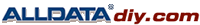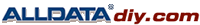Selecting TSB's "By Symptom"
If you have a vehicle which displays system-related symptoms, ALLDATA provides a way to quickly search for any relevant Technical Service Bulletins (TSB's). When you select TSB's "By Symptom," all relevant TSB's display at the top of the TSB title list. Viewing TSB's by Symptom is helpful when the vehicle displays a distinct, system related, malfunction. You may also wish to review the symptom list with your customer to uncover additional information that was not indicated on the Driveability Worksheet.
You can view TSB's by Symptom at any System or Sub-System level of the TurboView hierarchy. For example, a Symptom list will appear when selecting Powertrain Management or Computers and Control Systems. Symptoms will not appear when selecting a component (such as Mass Air Flow Sensor).
To view TSB's by Symptom :
| 1. |
Select the desired System or Sub-System and click the TSB icon. |
| 2. |
Select "By Symptom" from the TSB list. |
| 3. |
Select the symptom you wish to display. |
| 4. |
Click on the desired TSB to display the article
|
Example :
Your customer complains of a noise in his 1989 Toyota Corolla (1.6L DOHC). The noise seems to be coming from the automatic transmission. To find TSB's related to transmission noise:
| 1. |
Select Transmission and Drivetrain, then Automatic Transmission. |
| 2. |
Click the TSB icon and select "Noise" from the TSB symptom list. |
| 3. |
Notice that TSB's related to transmission noise are now located at the top of the TSB title list while non-related TSB's for the transmission are listed below.
|
|