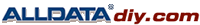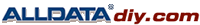System Bleed - Anti-Lock Brakes Only
- NOTE: Performing the SYSTEM BLEED FUNCTION on the scan tool drives trapped air from the Hydraulic Control Unit (HCU) . Subsequent bleeding removes the air from the brake hydraulic system to the bleeder screws.
NOTE: The engine must be running to provide adequate voltage to the HCU module during the anti-lock control portion of the system bleed.
Connect the scan tool.
- Start the engine and depress the brake pedal to half of the full travel position.
- Access FUNCTION TEST mode and press the trigger to run the SYSTEM BLEED FUNCTION.
- Manually bleed the brake hydraulic system.
- Repeat the procedure performing a total of two scan tool cycles and two manual bleed cycles; the bleed procedure is complete.
|